Workshop. Explanation of Slides.
How to make the Online Classes, interactive, interesting and innovative through the Educational Blog.
 |
---------------------- |
Wishing : Good Morning / Good Evening to all you. I wish you all a Happy, Safe and Healthy life in this Covid 19 era. Stay at home maintain the distancing and take the vaccination properly only that will keep us saved.

Slide 1.
This is a traditional class room which we observe while teaching our kids and students. Pros and cons are before us we interact with our different types of students directly.
---------------------Slide 2.Workshop. Explanation of Slides.---------------------
In the pandemic Covid Era for last 2 years most of us are well acquainted with such type of classes as on line classes where we come in contact with the students for a limited time indirectly on a digital platform.We feel lack of time in providing them study material. It is rest however in roaming time when they are off. It is good that they may remain in our access through WhatsApp and Blog.
 |
| Slide 1. |
---------------------Slide 3.Workshop. Explanation of Slides.---------------------

Slide 3
Explanation of Slides.
Slide 3. Our objectives are clear to explore the different learning style, interactive, interesting and innovative teaching strategies, ideas for the betterment of all the students at ground level.
 |
| Slide 3 |
Slide 3. Our objectives are clear to explore the different learning style, interactive, interesting and innovative teaching strategies, ideas for the betterment of all the
---------------------Slide 4.Workshop. Explanation of Slides.---------------------
careers are dependent on strong computer skills, blogging helps your students develop necessary, innovative skills for their continuing education and gainful employment. b. Consider the world of blogging as a creative, fun way to bridge literacy and across the curriculum and cover other learning standards at the same time.
---------------------Slide 5.Workshop. Explanation of Slides.---------------------
---------------------Slide 6.Workshop. Explanation of Slides.---------------------
How to use the blog in our teaching style we will discuss about this.
---------------------Slide 7.Workshop. Explanation of Slides.---------------------
a website where a person writes regularly about his experiences, topics, memories that interest them, usually with photographs, audios ,videos and links to other websites they find interesting. You can also create your own blog at no cost. By choosing the Google product : google.blogspot.com
---------------------Slide 8.Workshop. Explanation of Slides.---------------------

Slide 8.
Blog. A Great Tool. Blogs may be great educational tools and they give students complete freedom to publish content on the web, but if you don’t know how to effectively implement them into the classroom, they’re only as good as wadded ( खचाखच ) up balls of paper in the trash ( कचरा )
 |
| Slide 8. |
---------------------Slide 9.Workshop. Explanation of Slides.---------------------

Slide 9.
a. Blog writing is informal, unlike academic writing, which may be intimidating ( डराना ) to some, if not all, of your students. b. Blog writing takes the pressure off of writing and gives your students a voice in a safe environment, even if you or your students stepping out of your comfort zone.
 |
| Slide 9. |
a. Blog writing is informal, unlike academic writing, which may be intimidating ( डराना ) to some, if not all, of your students.
---------------------Slide 10.Workshop. Explanation of Slides.---------------------

Slide 10.
How can Teachers and Students use Blogs? a. Teachers can use blogs to publish assignments, resources, and keep students and even parents up to date on class events, due dates, and content being covered.b. Teachers can also use blogs to help students’ master content and improve their writing skills.
 |
| Slide 10. |
---------------------Slide 11.Workshop. Explanation of Slides.---------------------
b. Students can create blogs for the chess club or the year book club, the football team or the upcoming prom ( सामूहिक नृत्य
---------------------- 1.Activity No 1. Fill the Google Form.---------------------- Workshop Activity Link 1https://forms.gle/LaZCWh7V9qxBnYbf6---------------------Slide 12.Workshop. Explanation of Slides.---------------------
---------------------Slide 13.Workshop. Explanation of Slides.---------------------
---------------------Slide 14. Workshop. Explanation of Slides.---------------------
The Top 3 Blogging Platforms For Teachers. Blogger is a Blog-publishing service that allows multi-user blogs with time-stamped entries. It was developed by Pyra Labs, founded in 1999 which was bought by Google in 2003
---------------------Slide 15. Workshop. Explanation of Slides.---------------------

Slide 14.
WordPress.org is a free blogging site and a good choice if your blogs go public. There is no need to purchase a domain name, every blog has “wordpress” in its title ; for example myblog.wordpress.org. Although not as simple to use as platforms designed specifically for educators, it has some good features, such as numerous plug-ins that allow you to do almost anything you want with your blog.

---------------------Slide 16. Workshop. Explanation of Slides.---------------------
 |
| Slide 15. |
---------------------Slide 17 . Workshop. Explanation of Slides.---------------------
Top Tips To Use Blogs in the Classroom
Slide 17.
Integrated Class Room : Once you’ve chosen your platform and the web builder’s tutorials and training material, it’s time to start blogging. But first, here are some tips for blogging in today’s classroom.Integrate Classroom Curriculum. Blogging can be used across the curriculum. From math and science to history and health, blogging is great way to take literacy across the curriculum.English is for Everyone. Blogging not only requires subject knowledge, it also takes good writing skills. Even if you’re using blogging in a math or science class, you should set some time aside to teach a bit of writing and grammar. Just 5 or 10 minutes a class to go over one or two key points will make you and your students better writers.
 |
| Slide 17. |
---------------------Slide 18 .Workshop. Explanation of Slides.---------------------

Slide 18.
The How to of commenting.a. The comment section of a blog post is where students can share thoughts and opinions and have a discussion about the published content. b. Initially, it is a good idea to teach students the dos and don’ts of commenting. Start off by writing the first two or three blog posts and have students comment according to your set of criteria. For example, encourage students to contribute quality comments while discouraging put downs and inappropriate language. Monitor comments and provide feedback.
 |
| Slide 18. |
---------------------Slide 19 .Workshop. Explanation of Slides.---------------------

Slide 19.
How do Blogs benefit the teachers ?a. Every thing in a very updated , corrected farmb. As Teachers can use blogs to publish assignments, resources, and keep students and even parents up to date on class work, due dates, and study contents being covered.c. Teachers can also use blogs to help students’ master content and improve their writing skills.

---------------------Slide 20 .Workshop. Explanation of Slides.---------------------
---------------------Slide 21 .Workshop. Explanation of Slides.---------------------

Slide 21.
Read other Blogs Take the time to read other classroom and student blogs. This will give you and your students concrete examples of the finished product and give you ideas when creating your own blog.Plagiarism Explain to students that plagiarism will not be tolerated. Student contributions must be their own work. Don’t post copyrighted images. Do post copyright free images. Include a site here.
 |
| Slide 21. |
---------------------Slide 22 .Workshop. Explanation of Slides.---------------------

Slide 22.
Kind of blogs ब्लॉग्.a. Health Blog.b. Story Blog.c. Photo Blog.d. Travelogue the most visiting blog. e. Educational Blogs over different subjects
 |
| Slide 22. |
Slide 23,24,25,26,27,28Slide 29,30.---------------------Slide 31 .Workshop. Explanation of Slides.---------------------

Slide 31.
Blog. Conclusion.A Blog is short for web log an useful platform ?not only for the teachers, writers, poets, composers and others can use blogs to publish their creative works, assignments, resources, and keep the entire world being impressed .So be a blogger, master contents and improve our own writing skills at Google supported plateform.

---------------------Slide 32 .Workshop. Explanation of Slides.---------------------
---------------------- 3.Activity No 3. Watch this film.---------------------- A Supporting Youtube film.How to create a simple Blog Website in your Mobile Phone.
Link of Youtube that guides you how to make a free blog for yourself.
----------------------
Literature of the above youtube video shown to you.a. Go to any browser then on the search engine like Google.b. Search Blogger. You will get Blogger.com. Press it.Note : If any phone having the already opened Blog account then open the mobile phone in New incognito tab mode after touching the three dots at the left side that allows you browse privately.In search menu bar type blogger.comResultedly a new page will be opened. c. The page will be opened Blogger.com or https://www.blogger.comd. Above right top you get a option of Sign in and in the middle we get a box of Create your blog.e. Next page opens for an email. Give the email of your self and fill passwordf. 2 Options are for us.a. Create a Google Plus profile b. Create a limited Blogger profile.Choose the option b. Create a limited Blogger profile.g. Give the display name in an opened box.h. Press Continue to Blogger.i. Click Got itj. Click New Blogk. Give the title.l. Give the web address as bloyboy.blogspot.com. If address is found correct the right cornered box will be blue ticked. Message will displayed as this blog address is available.m. Select one of the given theme as Simple, Dynamaic Views , Picture Window, Awesome Inc, Watermark and Ethereal n. Click Create Blog. Your blog is ready.o. Now start writing and publishing your own blog.
-------------------------------------------- 4.Activity No 4. Watch this film.---------------------- A Supporting Youtube film.How to create a simple Blog Website in your Desk Top / Lap Top.
Watching Activity : You tube linksThat shows how to prepare own blog for yourself. Simply press the given below link and watch it carefully.
----------------------
Literature of the above youtube video shown to you.How to create a simple Blog Website in your Laptop or Desktop.
Step : 1. Better to have a laptop. Have an email id. Generally everyone has his own email id.If you don't have then create an email id of your own.Step : 2. Come to Google, type blogger.comResultedly a page of Create Your Blog will be opened.Note : If you have already opened your blog will open. To do this practical go to New incognito tab mode after touching the three dots at the left side that allows you browse privately.In search menu bar of Incognito tab type blogger.comResultedly a new page will be opened. Step : 3. create your blog and sign in your email accountStep : 4. Bloger profileStep : 5. Display name as you wish to have as RamanBlogger. Step : 6. Continue to blogger.Step : 7. Notice will be shown. Ignore that one.Step : 8. At the left side top beneath the Blogger Icon you get the New Blog option.or in the middle of the screen press the create new blog.Step : 9. Title to be given as the RamanBlogger.bloggerspot.com. If it is not blue ticked then try to give or the another name. Lastly the box will be blue ticked it means it is ok and your suggested name is accepted. Step : 10. .bloggerspot.com can not be changed until and unless you buy the new domain like co.inStep : 11. Now Theme comes. Now we should choose the new theme. It is for our information in future we may change the theme.Step : 12. That's it now you have created the blog.Step : 13. Opt new blogStep : 14. A new box will be opened.
Step : 15. Write Update and get it published. Step : 16. Link is ready to be shared. Share it and start teaching the students through the blogs
---------------------Slide 33 .Workshop. Explanation of Slides.---------------------
THANK YOU !
----------------------------
Workshop June 2021.Link.
Section A. Subject Contents Links.
----------------------------
a. Subject Contents Link.
History. Class 10. Chapter 1.The Rise of Nationalism.
https://ramanmadhup.blogspot.com/2020/03/ramans-classesxhistorychapter-1the-rise.html
b. Home
Assignment Link shown in the Blog for Class 9.
https://ramanmadhup.blogspot.com/2021/05/vacation-home-assignment-class-9.html
c. CW/HW. Class
6.Geography.Chapter 7.Link.India the Land of the Monsoon Climate.
https://ramanmadhup.blogspot.com/2020/09/6-classgeographycwhwchapter7india-land.html
d. Vocabs
Glossary.
----------------------------
Workshop June 2021.Link.
Section B. Class Activity Links.
----------------------------
a. Link of Class Activity to
be done during the Workshop.
https://forms.gle/BszRTBmwZ2NqPYos5
----------------------------
Workshop
June 2021.Link.
Section C. YouTube Video Links.
----------------------------
a. Importance of Educational
Blog. Duration 16.20 minutes. It starts exactly after
aid just 0.0 minutes of the film.
b. How to create
Blog / Website in Android Mobile Phone. Duration 4.36
minutes.
It starts exactly after
aid just 0.0 minutes of the film
c. How to
create a free Blog / Website on Blogspot.com in Computer. Duration 7.30 minutes. It starts exactly after aid just 0.0
minutes of the film
d. How to create a
free Blog / Website in the app of Blogger Google. Duration 8.56 minutes. It starts exactly after 2.02 minutes of the
film
---------------------- Page 3.Additional Slides.----------------------
----------------------------
Workshop June 2021.Link.
Section A. Subject Contents Links.
----------------------------
a. Subject Contents Link.
History. Class 10. Chapter 1.The Rise of Nationalism.
https://ramanmadhup.blogspot.com/2020/03/ramans-classesxhistorychapter-1the-rise.html
b. Home
Assignment Link shown in the Blog for Class 9.
https://ramanmadhup.blogspot.com/2021/05/vacation-home-assignment-class-9.html
c. CW/HW. Class
6.Geography.Chapter 7.Link.India the Land of the Monsoon Climate.
https://ramanmadhup.blogspot.com/2020/09/6-classgeographycwhwchapter7india-land.html
d. Vocabs
Glossary.
----------------------------
Workshop June 2021.Link.
Section B. Class Activity Links.
----------------------------
a. Link of Class Activity to
be done during the Workshop.
https://forms.gle/BszRTBmwZ2NqPYos5
----------------------------
Workshop
June 2021.Link.
Section C. YouTube Video Links.
----------------------------
a. Importance of Educational
Blog. Duration 16.20 minutes. It starts exactly after
aid just 0.0 minutes of the film.
b. How to create
Blog / Website in Android Mobile Phone. Duration 4.36
minutes.
It starts exactly after
aid just 0.0 minutes of the film
c. How to
create a free Blog / Website on Blogspot.com in Computer. Duration 7.30 minutes. It starts exactly after aid just 0.0
minutes of the film
d. How to create a
free Blog / Website in the app of Blogger Google. Duration 8.56 minutes. It starts exactly after 2.02 minutes of the
film
---------------------Slide 10. Workshop. Explanation of Slides.---------------------

Slide 10.
Slide 10.Blog. Blog is short for web log. It’s a bit like an online diary or journal, except blogs aren’t necessarily private, instead they’re created for an audience. And just like a diary or journal, a blog is relaxed, making it an easy and comfortable way for students to get writing.Blogs are written on all kinds of topics from A to Z. Readers can usually leave comments, which lead to discussions about the blog’s content. For example, a blog about flipping your classroom can lead to a discussion between novice and experienced teachers about common questions, advice, tips, and clarifications.
 |
| Slide 10. |
---------------------Slide . 20. Workshop. Explanation of Slides.---------------------
Slide 20.Blog. Be Realistic Building a blog takes time so set your sights small. For example, start off with a class blog focusing on one topic where students can contribute posts under your supervision. Choose something the kids are passionate about or want to raise awareness about. For example, 
Slide 20.
a classroom blog could be about an endangered species such as the orangutan or about the importance of eating healthy. Once a topic is exhausted, create a new classroom blog on another topic. The old blogs remain static but available for readers. By starting with a classroom blog, students build the skills they need to create their own blogs effortlessly
having students network with bloggers and follow other student blogs. Although it is important to give students a choice when selecting a blog they want to follow, it is best to provide them with a set of criteria to help with their selection.
 |
| Slide 20. |










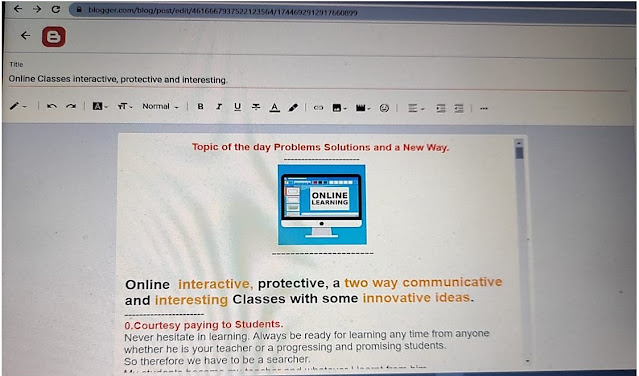
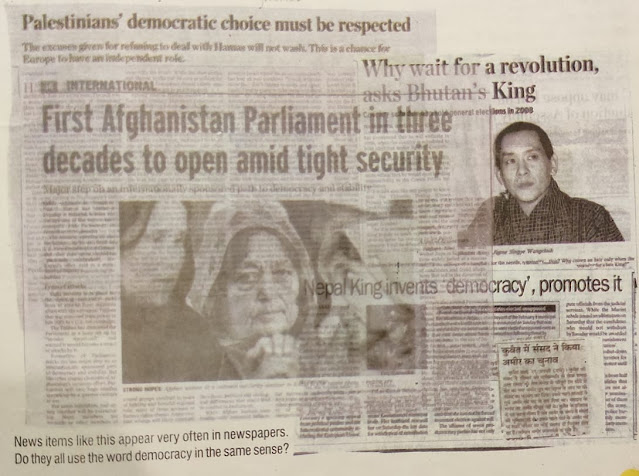
Comments
Post a Comment